Tuesday, 6 August 2013
Block website on your computer without using any software
Follow the following steps to block any website on your computer:.
HERE WE GO:.
First go to Computer [win7] or my Computer [winXP] then open the driver where you have save windows files i.e. C or D.
Than go to WINDOWS
Than go to SYSTEM32
Than go to DRIVERS
Than go to ETC
Then open HOSTS file in NOTEPAD
A line appear at last of document
127.0.0.1 This is my computer IP ADDRESS your may be different
And in [win7] [ ::1 localhost ] will be appear don’t worry.
Copy the IP ADDRESS and paste it at last of document
Press TAB and write website first without www and on second line with www
[winXP]
127.0.0.1 localhost
127.0.0.1 youtube.com
127.0.0.1 www.youtube.com
. . . . . .
. . . . . .
. . . . . .
As you write different websites
Than SAVE the open file
Authors: Junaid Afzal and Muhammad Taimur Adil
We, student of Software Engineering from Lahore Pakistan.
Junaid Afzal →
Muhammad Taimur Adil →
Related Posts:
computer tips and tricks Computer Tricks
Subscribe to:
Post Comments (Atom)





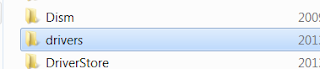




















0 comments: